CE Instruments DP 700
| Objektnummer | B00012288 |
|---|---|
| Seriennummer | 012288 |
| Object Naam | CE Instruments DP 700 |
| Status | Gearchiveerd product |
Product groep: Integratoren / Werkstations
Status, leverings- en betalingsvoorwaarden
Apparatuurcontrole
De gebruikte apparatuur wordt voorafgaand aan levering gecontroleerd door Labexchange Service GmbH. U ontvangt volledig functionerende apparatuur.
Verzending
De vermelde verzendtijden zijn telkens de kortste voor een artikel. In bepaalde gevallen kunnen de daadwerkelijke verzendtijden daarvan afwijken. De uiteindelijke verzendtijden worden aangegeven in de opdrachtbevestiging.
In de regel bieden we combinatieleveringen aan. Levertijden zijn afhankelijk van het artikel met de langste levertijd. Deelleveringen zijn mogelijk tegen een toeslag.
Verzendmethoden
Koeriersdiensten, transportbedrijven, zelf afhalen, levering door Labexchange wagenpark
Informatie levering
De prijzen zijn exclusief verzendkosten. De genoemde verzendkosten zijn de te verwachten kosten. Afwijkingen zijn mogelijk. In het geval geen kosten voor verzending zijn gespecificeerd, vraag die dan afzonderlijk aan.
De opgegeven vracht- en verpakkingskosten hebben betrekking op de goedkoopste transportroute en zijn onder voorbehoud van onvoorziene kostenstijgingen. Door onvoorziene gebeurtenissen kunnen vrachttarieven en levertijden op elk moment veranderen en moeten ze worden aangepast aan de huidige situatie. Incoterm coderingen volgens Incoterms 2010: Bij afhalen EXW, CFR voor zendingen over zee, CPT per luchtfracht, andere zendingen DAP. Opmerking: We geven geen preferentieel certificaat/EUR1 af. Bij zelf afhalen/af fabriek (EXW) uit derde landen en de EU wordt 16% btw als borg ingehouden, tot we de ontvangstbevestiging/het leveringscertificaat van de koper hebben ontvangen.
Betalingsvoorwaarden
Wij accepteren geen betalingen Letter of Credit, PayPal etc. Het factuurbedrag is volledig verschuldigd. Er zijn geen betalingskortingen. De goederen blijven tot volledige betaling ons eigendom.
|
Land |
Mogelijke betaalmethoden |
Opmerking |
|
Duitsland, Oostenrijk, Zwitserland |
Betaling via factuur, vooruitbetaling, per creditkaart |
Betaling via factuur is mogelijk voor ondernemingsklanten. |
|
Nederland, België en Luxemburg |
Betaling via factuur, vooruitbetaling, per creditkaart |
Betaling via factuur is mogelijk voor ondernemingsklanten. |
|
Andere landen |
vooruitbetaling, per creditkaart |
|
Onze Algemene Voorwaarden voor Verkoop, Levering en Betaling zijn hierop van toepassing. Deze voorwaarden zijn hier te downloaden.
Tussenverkoop is ons voorbehouden.
Beschrijving status:
Alle artikelen zijn gebruikte artikelen, tenzij bij een artikel uitdrukkelijk wordt vermeld dat het om een nieuw apparaat gaat.
Firma: CE Instruments
The following illustrations and descriptions are referring to the instrument model and are drawn from brochures. They are not representing the delivery volume. The exact delivery content you will find only in the offering text.
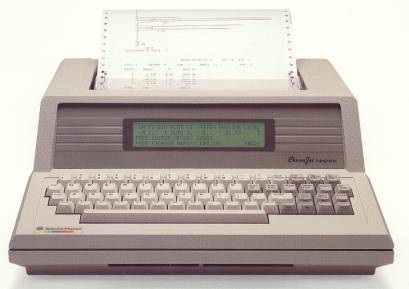
A full-sized PC-style keyboard makes ChromJet comfortable to work with. Methods set-up, data processing and BASIC programming are easy to perform. You work more efficiently because 16 function keys eliminate extra keystrokes. The backlit display lets you review your entries before they are entered. You work faster and save paper too.
ChromJet is powerful, flexible, and has features normally found only in PC-based systems. Baselines are drawn in automatically. You can store as many as 128 chromatograms in up to 512K of on-board RAM .
Prepare polished presentations quickly. Customize reports, create graphs and perform additional calculations fast and easy with our new Extended BASIC programming. You can even use the keyboard as a typewriter to add text. ChromJet generates reports as a near-letter-quality (NLQ) inkjet printer/plotter. Whether your chromatography is GC, LC, TLC, SFC, IC or CE, your data will be clear, clean and suitable for publication.
A real-time display makes monitoring events easy.
A backlit display lets you monitor and edit integrator functions while the Instrument is running. What do you want to verify? Just press a key to check the Status of the run.
Select your tasks from the built-in menu.
The ChromJet software menu lets you choose what you want the integrator to do, and when you want it to do it. You can reprocess a series of data files automatically. It allows you to subtract the baseline of one chromatogram from another. You can store data by name or number and then send it to a peripheral device. Protect chromatograms in memory from deletion. Dual channel sequencing lets you reprocess channel B after channel A automatically. If you want to do more, just follow the menu.
Benefit from all the Standard features.
ChromJet has everything built-in that today's chromatographer expects.
►Inkjet Printer/Plotter with Drawn-in Baselines
►128K RAM Storage of Data and Methods
►Baseline Subtraction
►Batch Reprocessing
►Multilevel Calibration
►Linear and Quadratic Curve Fitting
►Multiple Reference Peaks
►Variable Peak Windows
►Statistics (SD, %RSD and Variance)
►Remote-start (includes cable)
►RS-232 Communications
►Time Functions (6 contact closures per channel)
►Low Ink-supply Indicator
►Battery Backup (6 months, all methods and data)
Options enhance ChromJet's capabilities.
When your most demanding applications require even more capabilities, you can customize your unit with several options.
►Memory Expansion to 512K RAM for More Chromatogram Data Storage
►Extended BASIC Programmability for Custom Reports and Calculations
►2nd Channel for Dual Detector Applications
►LABNET TM for Spectra-Physics LC System
►Control Interface for PC Communications
Print results exactly as you want them.
High-speed data acquisition (50 or 60 slices/sec) ensures integration accuracy, even for capillary chromatography. Run a report of a standard chromatogram an full-size Z-fold paper. The time and date, sample parameters, method, analyst and, of course, the results are automatically recorded. If you have Spectra-Physics" LABNET system, the integrator report includes pump and autosampler parameters.
Extended BASIC allows you to customize reports. You can even generate an X-Y calibration plot or a column efficiency report to supplement your standard chromatogram.
Let your integrator control your Spectra-Physics LC system.
You don't need a Computer with special software to control your LC system. Just add the Spectra-Physics" LABNET chip and you can Set up and control your Spectra-Physics pump, autosampler and data collection directly from the integrator keyboard.
LABNET communication also initiates complete system checks and reports to verify and document the performance of your LC system. It's GLP and it's easy.
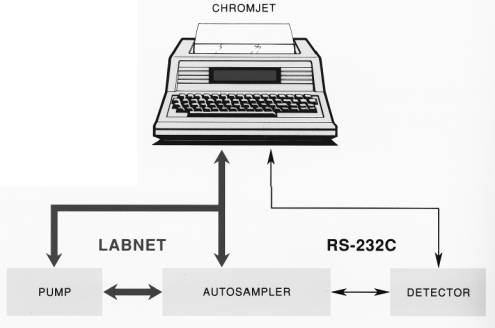
Build a complete data network.
ChromJet will be an integral part of your laboratory communications network. The unit enables you to communicate with PCs or larger computers. Archive data, methods and reports through RS-232C or communicate directly with a PC or a mainframe Computer. Spectra STATIONTM software even lets
ChromJet serve as a remote plotter and report generator.
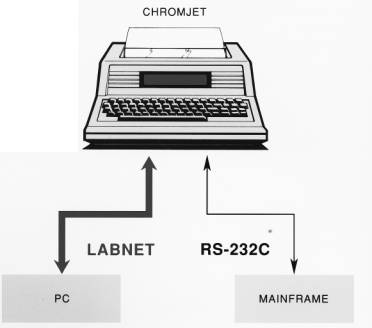
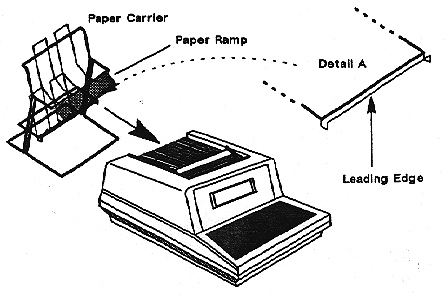
Installing Paper
The SP4400 Paper Carrier is designed to hold up to 500 sheets of Z-fold paper and is provided with a refold basket to catch the paper after printing. It is also used to facilitate reversing of paper flow for up to 6 sheets to plot baselines. Install paper in the integrator wich attached paper carrier as follows:
1) Place the paper ramp, paper guide, and paper separator in upward positions. The paper ramp is shown in Fig. 1.2 and the paper guide and separator are shown in Fig. 1.3.
2) Place paper in the lower portion of the paper carrier. Paper must be oriented so that the side designated for printing (labeled PRINT THIS SIDE) will enter the integrator facing down in the next step.
3) Feed leading sheet of paper from carrier over the rear into the integrator, inserting it until resistance is felt. Turn roller platen by hand until paper engages.
NOTE: Paper separator can be easily removed for access to roller platen.
4) Now switch the integrator power on, wait for the System to undergo a power on seif test and present the message "Re - play Software now active. ", and then advance the paper using the PAPER function key. When paper emerges from the tractor feed, be sure that it comes up behind clear







