CE Instruments DP 700
| Objektnummer | B00012288 |
|---|---|
| ID-number | 012288 |
| Object name | CE Instruments DP 700 |
| Status | Stock unit |
Product group: Integrators / Workstations
Status, terms of delivery and payment
Verification of devices
The second-hand devices are verified by Labexchange Service GmbH before delivery. You are receiving only fully functional devices.
Dispatch time
The stated dispatch times are the shortest possible ones for each article. The effective dispatch times can vary. The effective dispatch times will be stated in the order confirmation.
As a matter of principle, we are offering collective deliveries. The shipping time is calculated based on the position with the longest lead time. A partial delivery is possible on explicit request.
Shipping methods
Parcel services, forwarding agencies, self-pickup, delivery by Labexchange fleet.
Delivery information
Prices exclude shipping costs. Stated shipping costs are to be expected. Deviations are possible. If transport costs are not specified, please ask separately for them.
The stated transport and packing charges apply to the most favorable route if transport and are to be understood as subject to verification due to unexpected cost increases. By reason of unpredictable events, cargo rates and delivery times can change at any time and therefore have to be adapted to the recent situation. Import formalities and possible customs charges will be borne by the purchaser. Incoterm coding according to Incoterms 2010: For persons who collect the devices themselves: EXW, for dipatch by sea: CFR, by air freight: CPT, other shipments: DAP. Note for international shipments: A proof of preference/EUR1 will not be issued by us. When self-collecting/ordering EXW from countries within or outside the European Union, 16% VAT will be retained as a deposit until we have received the corresponding confirmation of arrival/bill of delivery from the buyer.
Terms of payment
We do not accept payment by letter of credit, PayPal, etc. In each case the invoice amount is payable without deduction. Discount is not granted.
|
Country |
Possible payment methods |
Comment |
|
DE, AT, CH |
Payment by invoice, payment in advance, paymet by credit card |
Payment by invoice is only possible for corporate clients. |
|
NL, BE, LU |
Payment by invoice, payment in advance, payment by credit card |
Payment by invoice is only possible for corporate clients |
|
Other countries |
Payment in advance, payment by credit card |
|
Our General Terms of Sale, Delivery and Payment are valid and are available for download here.
The goods are offered subject to prior sale.
Definition of status
All articles are used articles, except an article is listed especially as a new device.
|
Status |
Condition |
Comment |
|
Immediately available |
Used | The article is fully functional and in impeccable condition. It can be shipped immediately. |
| In stock |
Used |
The article is on stock. Our service technicians will verify the article before delivery. You are receiving only a fully functional article. |
|
Published |
Used |
The article is still with the provider. After your order the article will be purchased and verified by us before being shipped to you. A certificate of operativeness as well as a service report are included in delivery. |
|
New device |
new |
The article is brand new and unused. Regarding new equipment the guarantee/warranty conditions of the corresponding manufacturer apply. |
|
Labprocure |
Used |
Labprocure GmbH, as the advertiser, is responsible for the content of this device offer. Labprocure assumes liability for the offers advertised here and for the photos and offer texts included. Labprocure GmbH, Bruckstraße 58, 72393 Burladingen. |
Firma: CE Instruments
The following illustrations and descriptions are referring to the instrument model and are drawn from brochures. They are not representing the delivery volume. The exact delivery content you will find only in the offering text.
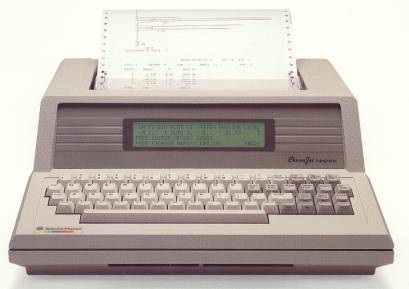
A full-sized PC-style keyboard makes ChromJet comfortable to work with. Methods set-up, data processing and BASIC programming are easy to perform. You work more efficiently because 16 function keys eliminate extra keystrokes. The backlit display lets you review your entries before they are entered. You work faster and save paper too.
ChromJet is powerful, flexible, and has features normally found only in PC-based systems. Baselines are drawn in automatically. You can store as many as 128 chromatograms in up to 512K of on-board RAM .
Prepare polished presentations quickly. Customize reports, create graphs and perform additional calculations fast and easy with our new Extended BASIC programming. You can even use the keyboard as a typewriter to add text. ChromJet generates reports as a near-letter-quality (NLQ) inkjet printer/plotter. Whether your chromatography is GC, LC, TLC, SFC, IC or CE, your data will be clear, clean and suitable for publication.
A real-time display makes monitoring events easy.
A backlit display lets you monitor and edit integrator functions while the Instrument is running. What do you want to verify? Just press a key to check the Status of the run.
Select your tasks from the built-in menu.
The ChromJet software menu lets you choose what you want the integrator to do, and when you want it to do it. You can reprocess a series of data files automatically. It allows you to subtract the baseline of one chromatogram from another. You can store data by name or number and then send it to a peripheral device. Protect chromatograms in memory from deletion. Dual channel sequencing lets you reprocess channel B after channel A automatically. If you want to do more, just follow the menu.
Benefit from all the Standard features.
ChromJet has everything built-in that today's chromatographer expects.
►Inkjet Printer/Plotter with Drawn-in Baselines
►128K RAM Storage of Data and Methods
►Baseline Subtraction
►Batch Reprocessing
►Multilevel Calibration
►Linear and Quadratic Curve Fitting
►Multiple Reference Peaks
►Variable Peak Windows
►Statistics (SD, %RSD and Variance)
►Remote-start (includes cable)
►RS-232 Communications
►Time Functions (6 contact closures per channel)
►Low Ink-supply Indicator
►Battery Backup (6 months, all methods and data)
Options enhance ChromJet's capabilities.
When your most demanding applications require even more capabilities, you can customize your unit with several options.
►Memory Expansion to 512K RAM for More Chromatogram Data Storage
►Extended BASIC Programmability for Custom Reports and Calculations
►2nd Channel for Dual Detector Applications
►LABNET TM for Spectra-Physics LC System
►Control Interface for PC Communications
Print results exactly as you want them.
High-speed data acquisition (50 or 60 slices/sec) ensures integration accuracy, even for capillary chromatography. Run a report of a standard chromatogram an full-size Z-fold paper. The time and date, sample parameters, method, analyst and, of course, the results are automatically recorded. If you have Spectra-Physics" LABNET system, the integrator report includes pump and autosampler parameters.
Extended BASIC allows you to customize reports. You can even generate an X-Y calibration plot or a column efficiency report to supplement your standard chromatogram.
Let your integrator control your Spectra-Physics LC system.
You don't need a Computer with special software to control your LC system. Just add the Spectra-Physics" LABNET chip and you can Set up and control your Spectra-Physics pump, autosampler and data collection directly from the integrator keyboard.
LABNET communication also initiates complete system checks and reports to verify and document the performance of your LC system. It's GLP and it's easy.
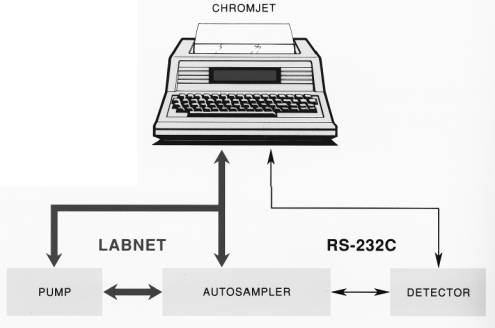
Build a complete data network.
ChromJet will be an integral part of your laboratory communications network. The unit enables you to communicate with PCs or larger computers. Archive data, methods and reports through RS-232C or communicate directly with a PC or a mainframe Computer. Spectra STATIONTM software even lets
ChromJet serve as a remote plotter and report generator.
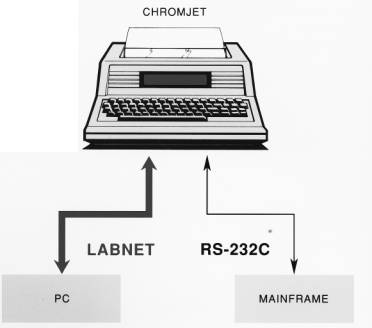
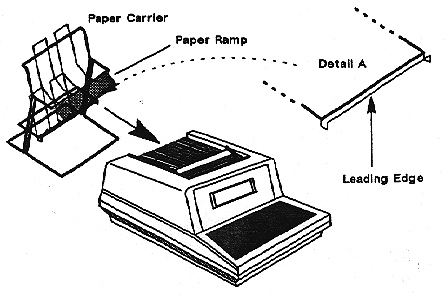
Installing Paper
The SP4400 Paper Carrier is designed to hold up to 500 sheets of Z-fold paper and is provided with a refold basket to catch the paper after printing. It is also used to facilitate reversing of paper flow for up to 6 sheets to plot baselines. Install paper in the integrator wich attached paper carrier as follows:
1) Place the paper ramp, paper guide, and paper separator in upward positions. The paper ramp is shown in Fig. 1.2 and the paper guide and separator are shown in Fig. 1.3.
2) Place paper in the lower portion of the paper carrier. Paper must be oriented so that the side designated for printing (labeled PRINT THIS SIDE) will enter the integrator facing down in the next step.
3) Feed leading sheet of paper from carrier over the rear into the integrator, inserting it until resistance is felt. Turn roller platen by hand until paper engages.
NOTE: Paper separator can be easily removed for access to roller platen.
4) Now switch the integrator power on, wait for the System to undergo a power on seif test and present the message "Re - play Software now active. ", and then advance the paper using the PAPER function key. When paper emerges from the tractor feed, be sure that it comes up behind clear








